7 Powerful Tools to Elevate Your Video Content in 2025
Video has become the centerpiece of online communication—whether for brands, educators, or everyday creators. With short-form content dominating social platforms and audiences expecting more accessibility, creators need smart tools that simplify production and boost impact. From adding subtitles automatically to generating full videos with AI, the right software can save hours of manual work while keeping content professional.
Below are seven powerful tools that stand out in 2025, with invideo AI taking the lead for its versatility and innovation.
1. invideo AI – All-in-One Video Creation Powerhouse
When it comes to turning ideas into polished videos within minutes, invideo AI sits at the top. Its text-to-video workflow lets creators simply describe what they want, and the platform generates scripts, scenes, and voiceovers automatically.
One standout feature is its AI subtitle generator, which makes videos accessible in multiple languages without extra editing. This is essential for brands aiming to reach global audiences and creators wanting to maximize engagement across platforms. In addition to subtitles, invideo AI offers digital avatars, voiceovers in 50+ languages, and tools for generating YouTube Shorts, presentations, and product demos—all powered by AI.
For anyone serious about scaling video production, invideo AI provides both speed and professional quality in one place.
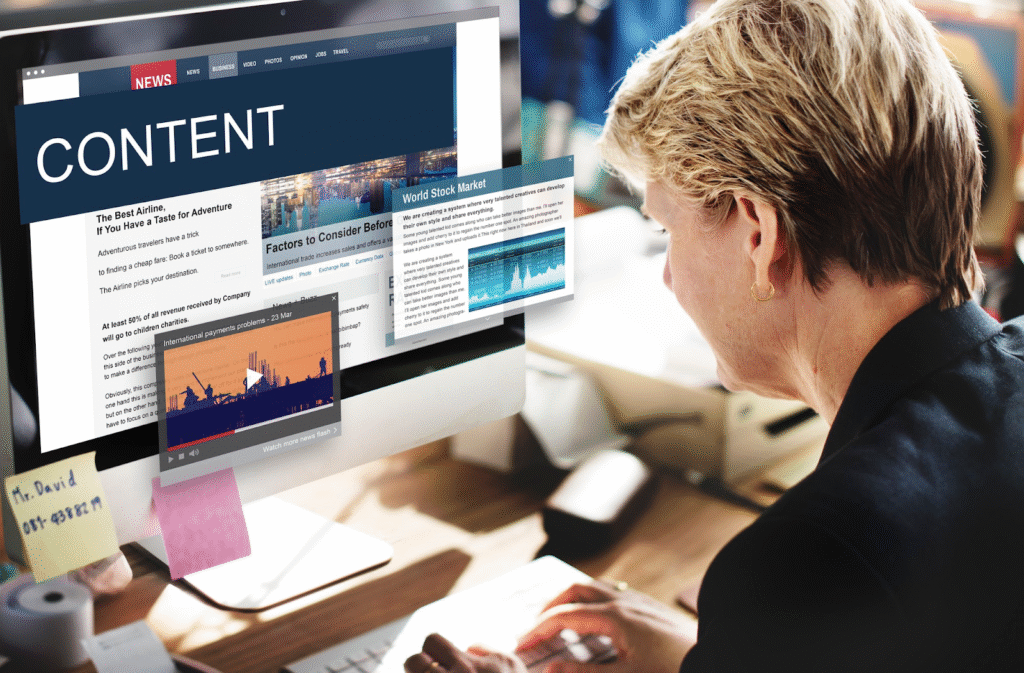
2. Kapwing – Quick Online Editing
Kapwing is a lightweight yet handy tool for quick edits and social-media-ready content. It shines for simple trimming, resizing, and meme-style edits that don’t require advanced knowledge. While not as automated as invideo AI, it helps creators who want a straightforward, browser-based solution for fast turnaround.
Its subtitle feature is basic but works well for creators who only need captions in English. For casual use, Kapwing provides flexibility without a steep learning curve.
3. Animoto – Drag-and-Drop Video Maker
Animoto has been around for years and continues to be useful for businesses that need slideshow-style videos. Users can combine images, video clips, and text into templates, making it a good fit for marketing campaigns and event highlights.
It doesn’t have deep AI capabilities, but its ease of use appeals to small businesses and non-tech users. Animoto is ideal when you want a quick, professional-looking video without needing advanced customization.
4. Descript – Video Meets Audio Editing
Descript takes a unique approach by merging video editing with audio transcription. Creators can edit their videos the same way they edit a document—delete words in the transcript, and the video trims itself.
It’s especially useful for podcasters and educators who need accurate transcripts alongside their video. While its subtitle features are strong, it lacks the fully automated scene generation that invideo AI delivers. Still, for audio-heavy projects, Descript is a reliable choice.
5. Clipchamp – Microsoft’s Video Tool
Microsoft’s Clipchamp has become a solid option for Windows users who need a built-in editing tool. It includes easy templates, stock assets, and cloud syncing. While it doesn’t focus heavily on AI, it offers convenience for quick corporate videos, school projects, or internal presentations.
For those already using Microsoft 365, Clipchamp feels familiar and integrates well into existing workflows. It’s not a powerhouse for automation, but it gets the job done for simple edits.
6. Lumen5 – Social Media Video Generator
Lumen5 is designed for marketers who want to repurpose blogs or articles into videos. Its AI identifies key text and turns it into slides with stock footage and background music.
While it works best for text-to-video conversion, its customization options are limited compared to invideo AI. Still, for agencies that need fast, social-friendly content in bulk, Lumen5 remains a practical option.
7. VEED.IO – Browser-Based Editor with Subtitles
VEED.IO is popular among creators who prioritize subtitling and accessibility. Its subtitle tool is strong and supports multiple languages. It also allows screen recording, simple editing, and video hosting, making it a good tool for online educators.
However, it lacks the advanced AI-driven storytelling and avatar features of invideo AI. VEED works well for creators who want a mix of editing and captioning without diving too deep into AI production.
Final Thoughts
The video landscape in 2025 demands speed, accessibility, and creativity. Tools like invideo AI lead the way by combining automation with professional features such as an AI subtitle generator, multilingual voiceovers, and avatar-based storytelling. Other tools like Kapwing, Descript, and Animoto fill niche needs, whether that’s quick edits, audio transcription, or simple slideshows.
For creators and businesses, the key is choosing the right tool for your workflow. If you need high-quality, AI-driven production that scales across platforms, invideo AI is the clear choice.





